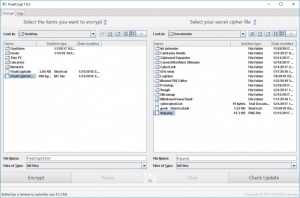FinalCrypt
4.1.0
Size: 72.8 GB
Downloads: 2123
Platform: Windows (All Versions)
There is no shortage of file encryption utilities, so you can't say there is no reasonable way of protecting your data. However, if you are looking for an airtight protection solution, then you should definitely turn to FinalCrypt. It encrypts your files as you would expect from any similar application, but this one comes with a unique twist. Rather than using passwords and phrases to generate keys, which can be cracked eventually, the software uses unique bit data from your photos and videos. This means that your files will be virtually uncrackable, since replicating a photo perfectly is impossible.
FinalCrypt is offered completely free of charge and it can be used on any modern Windows platform. It doesn't take long to install it and you don't have to go through a complex procedure. The hardware requirements are modest and there is no need to meet any special requirements.
In terms of appearance, FinalCrypt can be confused with a simple file manager. It features a twin-panel file browser, with all the controls you need to navigate comfortably through your folders. Encrypting a file is an effortless task. All you have to do is select the file you wish to encrypt on the left panel and the image or video you want to use as a cipher on the right panel and hit the "Encrypt" button, in the lower region of the interface, where you will also find options for pausing and stopping the process. Decrypting files is done exactly the same. Just select the encrypted file and its cipher, click the same button and the software will take care of the rest.
The software is capable of encrypting huge amounts of data, so you can protect any important files, regardless of their size. The encrypted file will be given a .bit extension, which are impossible to access. If you attempt to open such a file, the operating system won't know what application to use for that particular file.
Because it uses images or videos to generate encryption keys, your file's protection will be impossible to break. No system in the world can truly replicate a picture. Even the slightest shift in color or tone can make all the difference between the correct cipher file and a fake. For example, drawing a pixel-sized dot in an image will make it a unique cipher file.
When it comes to protecting private files, you can expect nothing less than ironclad encryption capabilities from FinalCrypt.
Pros
The software uses images and videos to generate unique encryption keys. The smallest modification in an image can make all the difference between correct and incorrect cipher files. The application is free, it doesn't use too many resources and it is quite easy to use.
Cons
There are no obvious drawbacks to complain about.
FinalCrypt
4.1.0
Download
FinalCrypt Awards

FinalCrypt Editor’s Review Rating
FinalCrypt has been reviewed by Frederick Barton on 24 Jan 2018. Based on the user interface, features and complexity, Findmysoft has rated FinalCrypt 5 out of 5 stars, naming it Essential